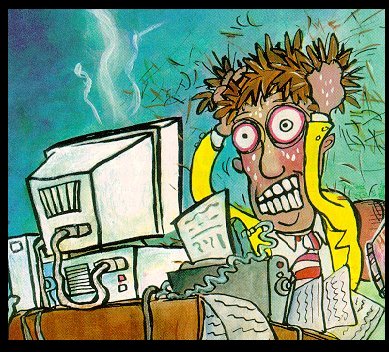http://letterpop.com/newsletters/?id=92796-e2d630
http://letterpop.com/newsletters/?id=92759-1f1659
Above, are the two Newsletters I created using Letterpop. I loved this site and found it very easy to create a creative template and to upload pictures/images.
1) Why is communication important between teachers and parents? I believe communication between teachers and parents is key because it keeps the parents in the loop about what is happening in the classroom. Teachers should make it possible whenever they can to send newsletters home with students because it keeps the parents involved. It can ease any worries, and answer questions that parents may have about the classroom environment and atmosphere. It also allows for parents to participate in the class for certain activities where the teacher may need help and/or assistance.
2) In what way will you communicate with your students’ parents? After seeing how simple it is to create a newsletter, I will most definitely use this site as a source of communication with parents. Not only is it easy, but it is fun! I can also use this site with my students so they can also use the Internet and learn the basic skills, as well as higher thinking skills, on a computer.
3) What new communications software applications would be fun to try to communicate with parents? I think blogging and using WIKI's will be fun to use with parents. Also, this Letterpop website is great because it allows me to post newsletters publicly, so all I have to do it keep the parents informed and tell them to keep in contact with my newsletters postings on my website or blog. It allows parents to learn and engage in technological advances, just like their children are doing in the classroom.
4) What software did you use, why did you choose to use it? The software I chose, after a while of searching, was Letterpop. I watched the brief tutorial and it looked very simple and easy to follow. I liked how the presenter walked through all of the steps to how to make a newsletter and how to upload files and pictures. It was very simple and extremely fun. I now have to learn to take more pictures so I will have a lot to choose from when I continue to make these newsletters to keep in touch with parents and colleagues.
5) What would you do differently if you did a Class Newsletter again? If I did another class newsletter, I would use more pictures from previous years as an exemplar just to inform parents and colleagues what my anticipated goal of the newsletter is. I will also make it a habit of doing it often as possible because it is a great source of communication and it allows for creativity and fun! In keeping with the fun and creativity theme, I would also involve my students as much as possible in the creating of newsletters because it allows them to think outside of the box and work and learn at higher levels of thinking.